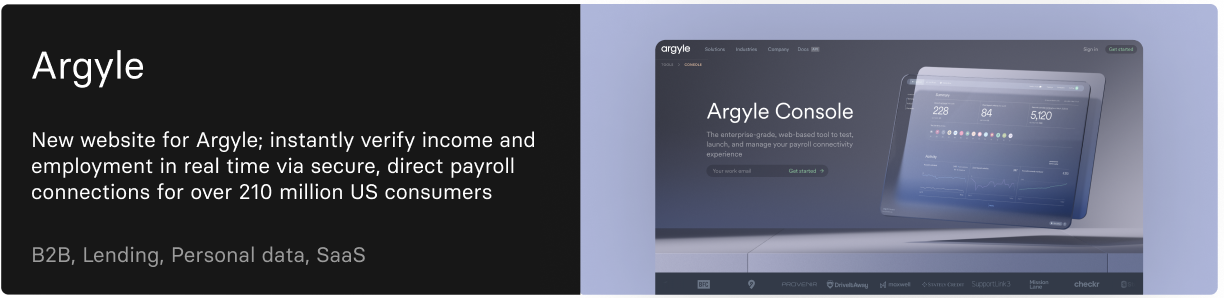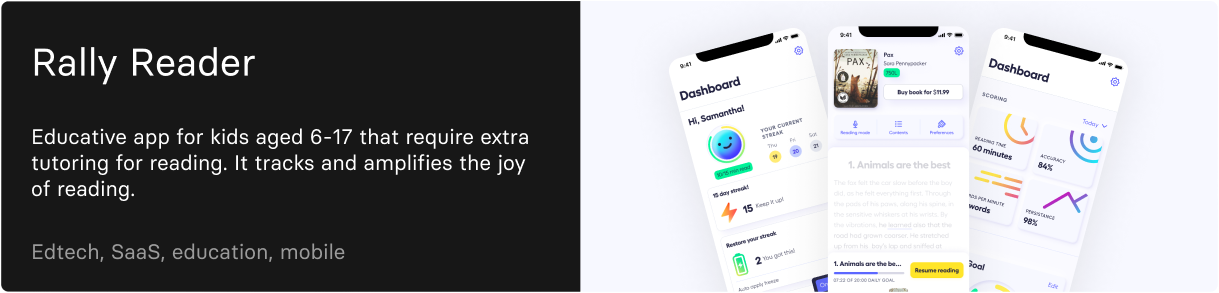Classroom management made visible in the most fun way. Suitable for both teachers and students.
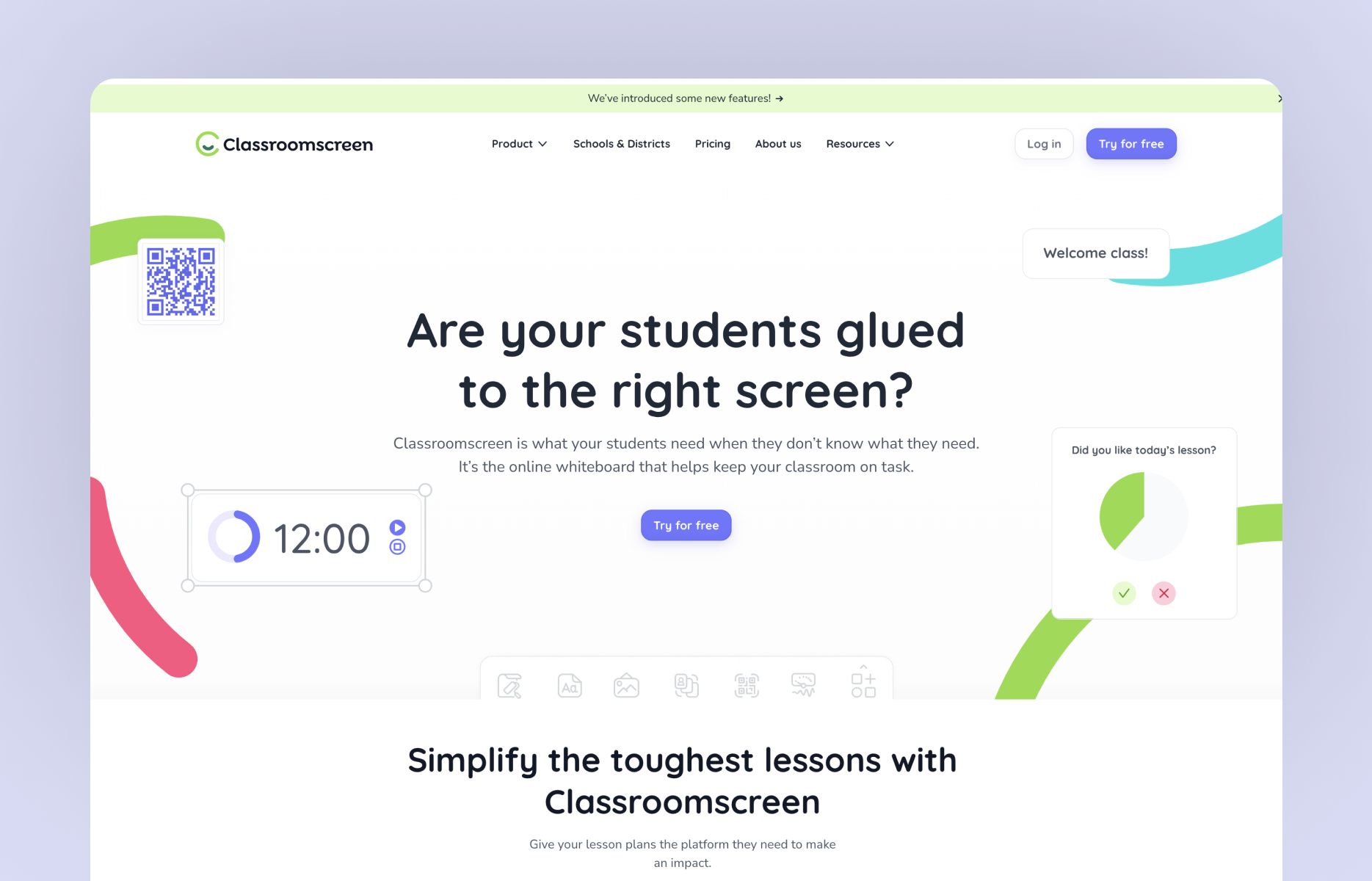
The client
Classroomscreen is the story of two neighbours wanting to help each other out. A teacher, looking for a digital solution and a developer, ready for a new project. They device an easy-and-fun-to-use smartboard web-app with playful plugins and whimsical widgets. They get massive hits on Google due to the simple name. Now, they want a website that matches their new branding, newly updated app and new revenue stream (school districts).
Target audience
By far one of the funnest user to design for: teachers! They come in all shapes and sizes; some are very technical, most of them: not so much! But they are willing to learn, share and coöperate to get better. They’ll need to be explained the features but will be the biggest advocate once they find out how to share a link!
Design challenge
The co-founders had a singular goal: getting people into the free to use app with the click of a button. So we wanted to design as much instances as possible where it seemed interesting to click the button… so nearly every section!
UX services
- User research
- Journey maps
- Persona
- Heatmapping
- Copywriting direction
- Responsive wireframes
- Design hand-off
- Brand relaunch strategy
- SEO research
Conducted
2023

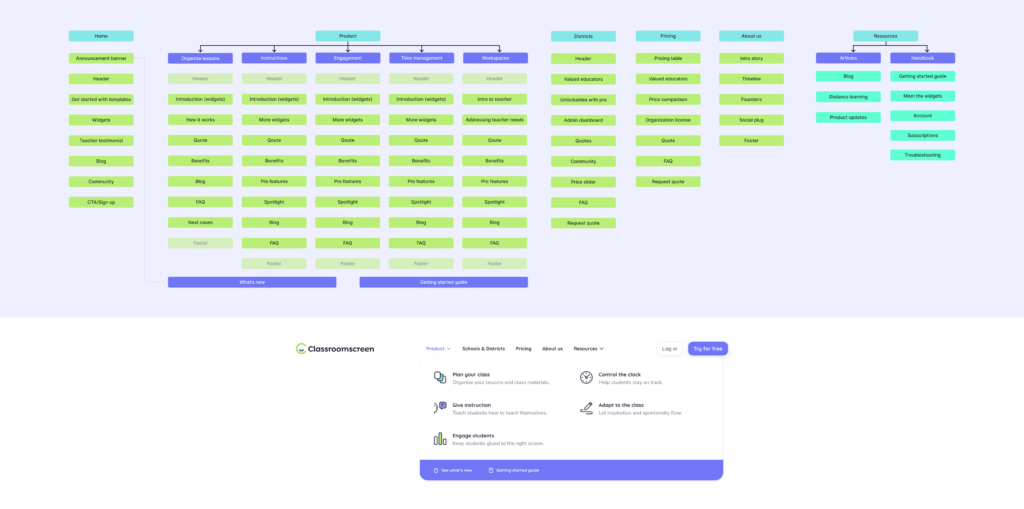
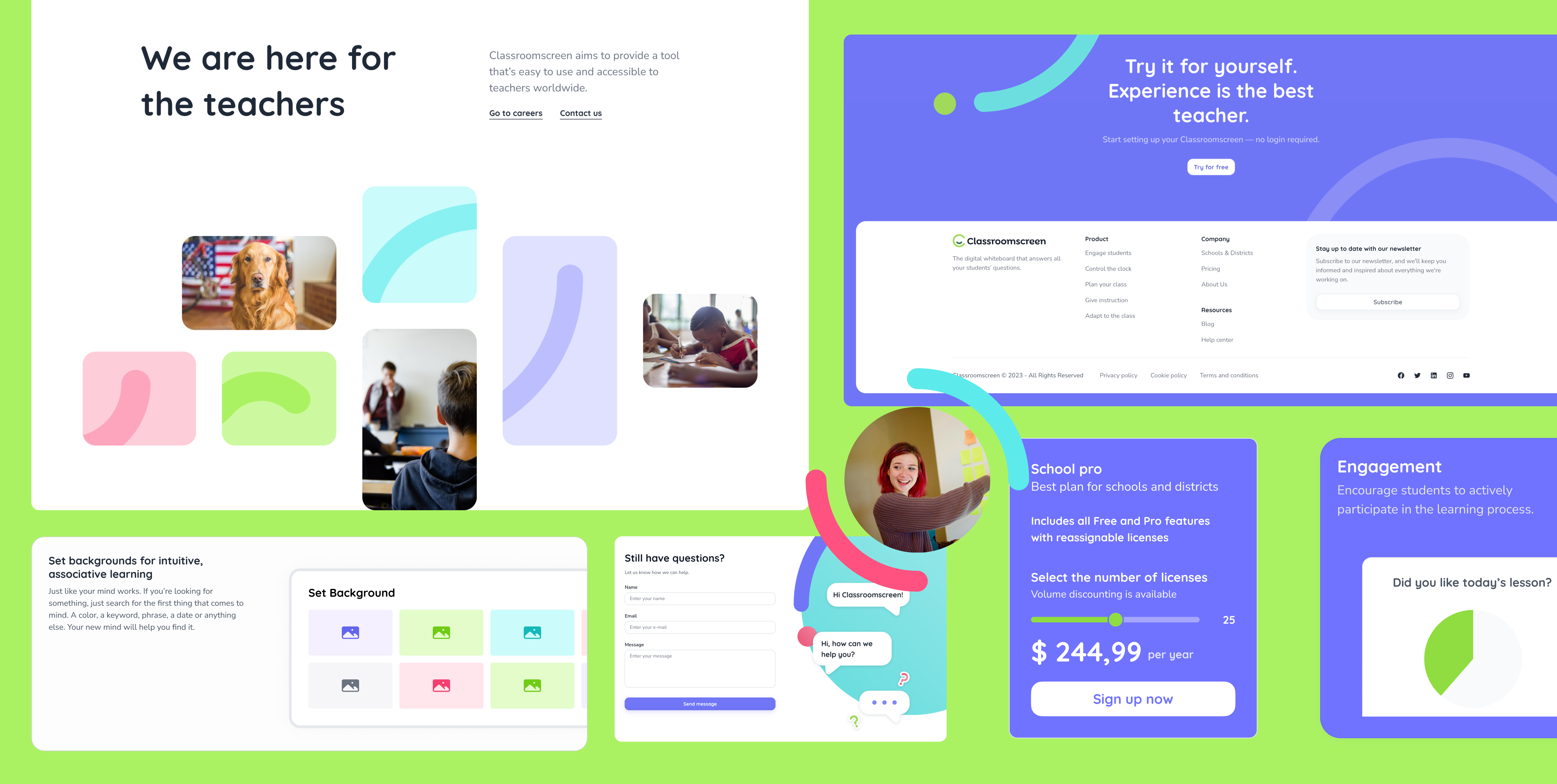
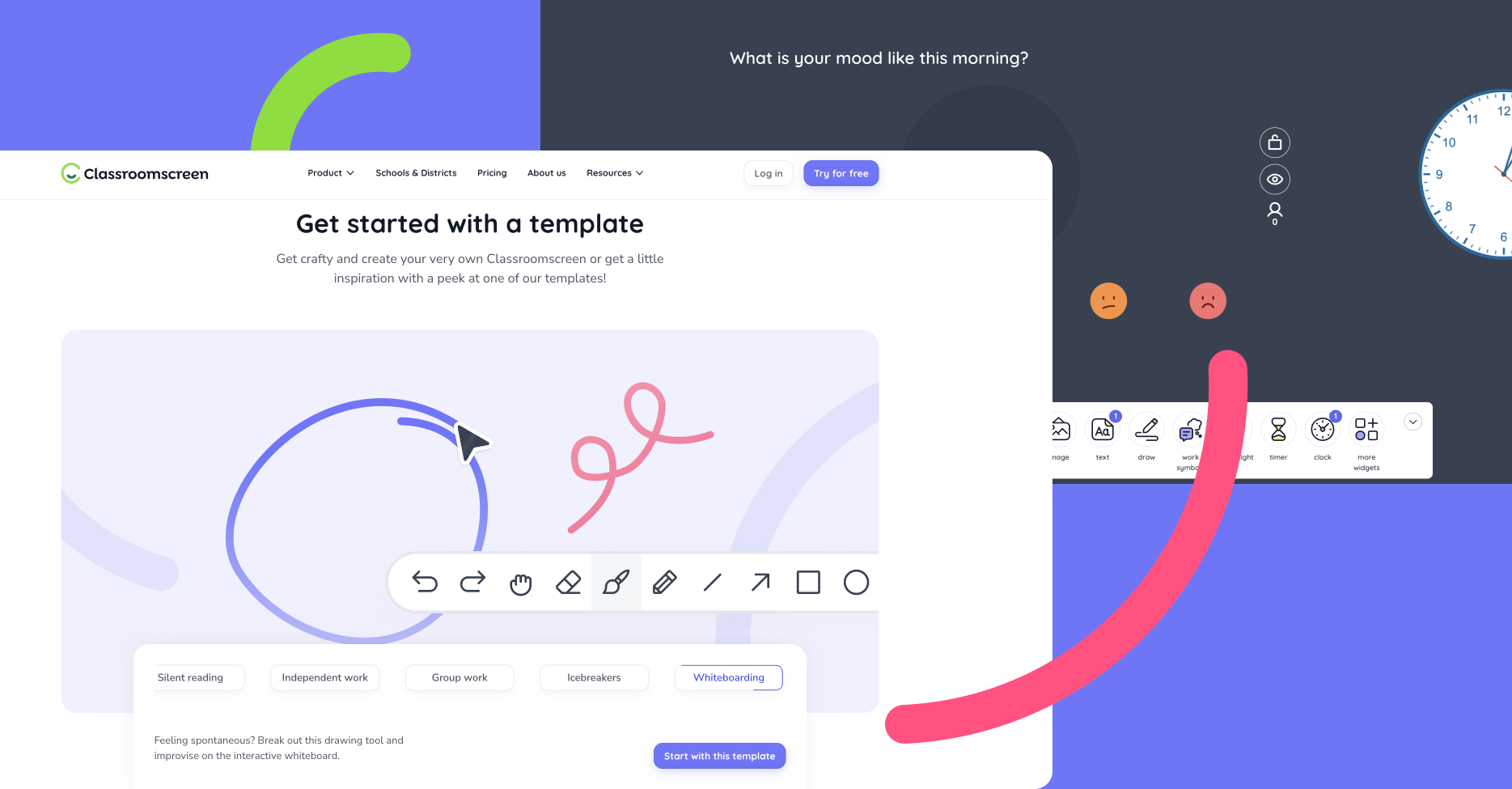
An SEO one-hit-wonder
Having gained access to the Google Search Console it immediately became clear how the teachers worked their way to the app. They often use a classroom computer that different users log in on. They go to Google, type out ‘classroomscreen’ (or ‘class screen’ or ‘classroom software’ ‘school board’) and they find the Homepage. Then they log into their account. First time users will have about the same customer journey; so we wanted to give them more opportunities to click.
We created a lot of sections based on what teachers shared on their Twitter when they tagged Classroomscreen. We created teacher quotes, teachers’ favourite widgets and hidden gem sections just for them to discover something new and fun!
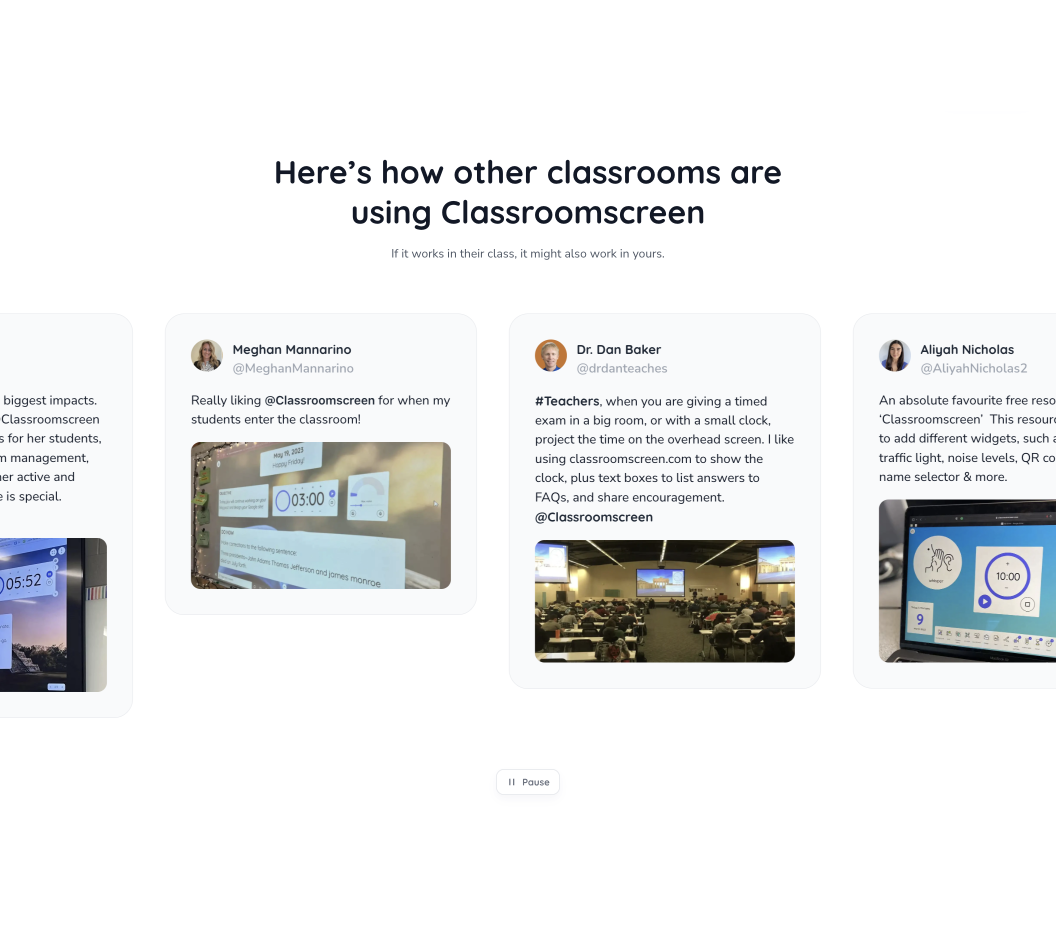
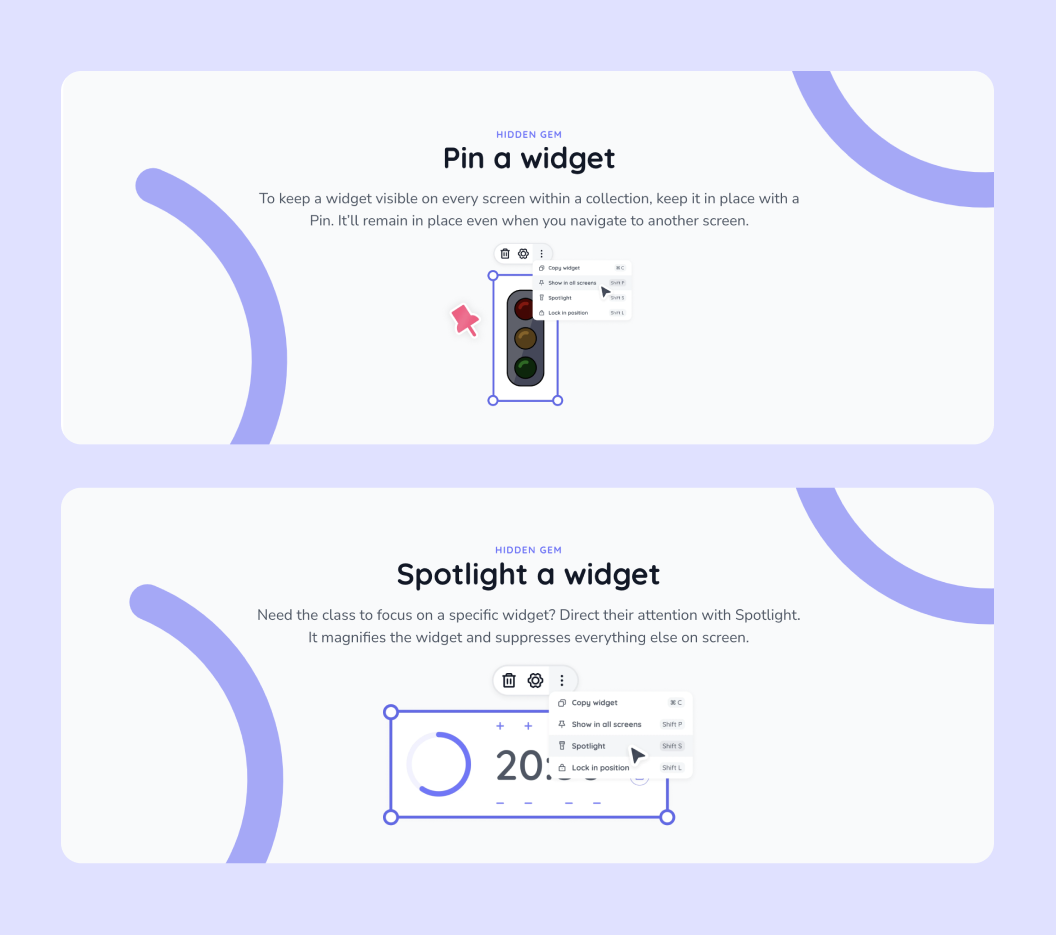
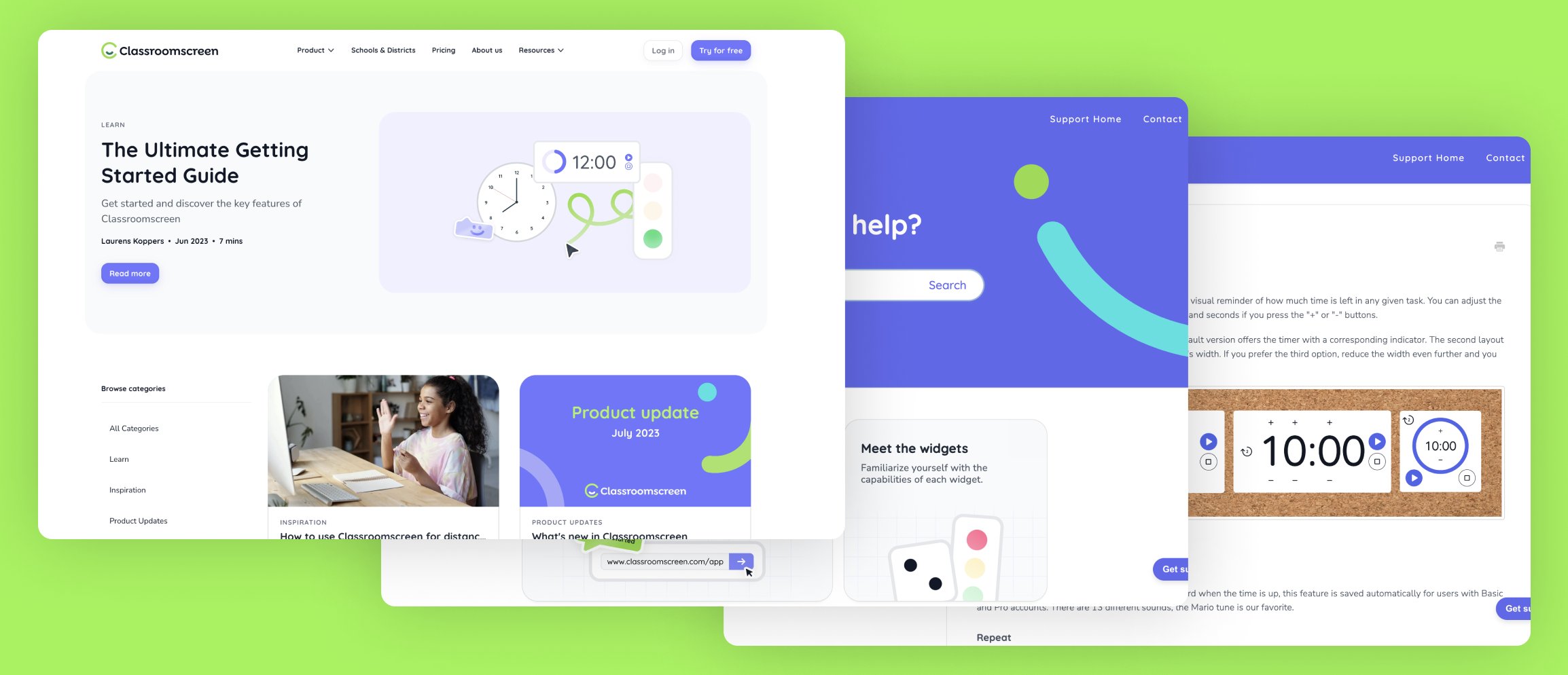
Even teachers can learn
What has been the most fulfilling about the project is creating a solid information architecture for users to search, find and navigate FAQ and explanatory content. Nearly every pages has an FAQ section and the getting-started-guide content is right in the TopNav. Now the teachers have a framework around their questions and know where to guide their peers to the corresponding content.
Thank you for taking your time here.
If you have questions, don't hesitate to contact me through the means stated below.
- +31 (6) 40846561
- Schedule a remote call
- Resume